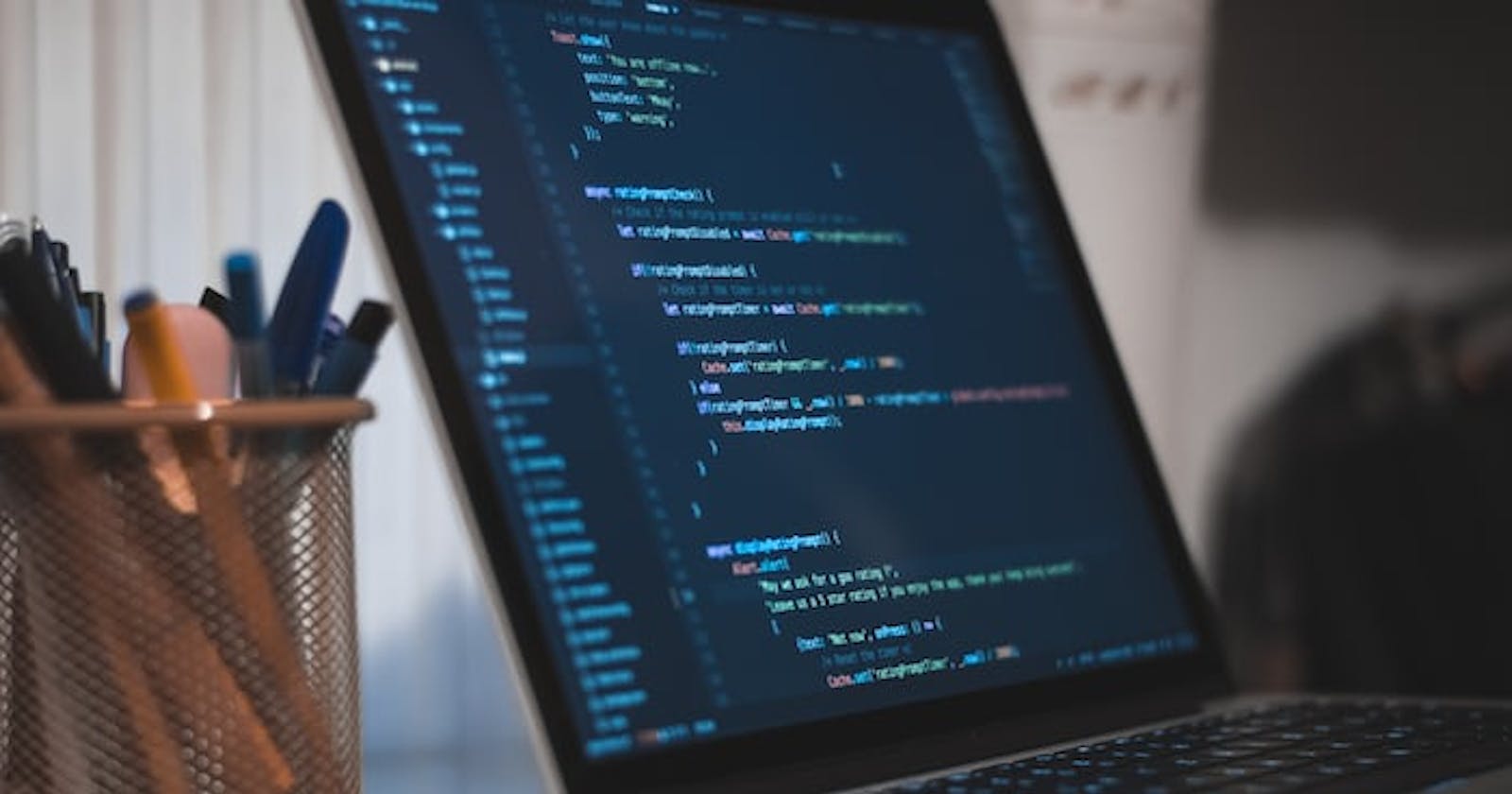What Is a Progressive Web App (PWA) and Why Should Web Developers Care?
If you're a web developer looking to delve into the world of PWAs and understand why they're reshaping the digital landscape, you've come to the right place. In this comprehensive guide, we'll break down everything you need to know about PWAs, from the basics to the advanced concepts.
What is a Progressive Web App (PWA)?
To kick things off, let's clarify what a PWA is. At its core, a PWA is a type of web application that takes advantage of modern web technologies to provide users with a native app-like experience right in their web browser. PWAs are designed to work seamlessly on any platform or device, making them incredibly versatile.
PWAs are not tied to a specific operating system or app store, which sets them apart from traditional native apps. Instead, they harness the power of web technologies to deliver features that were once exclusive to native apps.
Key Features of PWAs
1. Offline Access
One of the standout features of PWAs is their ability to work offline. By utilizing service workers, PWAs can cache essential resources and content, allowing users to access your app even when they're not connected to the internet. This is a game-changer, especially in regions with unreliable internet connectivity.
Service workers are JavaScript files that act as intermediaries between your PWA and the network. They intercept network requests and can respond with cached data, ensuring a seamless user experience even in offline mode.
2. Responsive Design
PWAs are built with responsive design principles in mind. This ensures that your app looks and functions flawlessly on various screen sizes, from mobile phones to desktop computers. Responsive design is a fundamental aspect of web development, and PWAs take it to the next level by adapting to different devices and orientations effortlessly.
3. App-Like Interactions
PWAs mimic the interactions and smooth transitions found in native mobile apps. Users can swipe, tap, and scroll with ease, creating a native-like experience that keeps them engaged. This is achieved through the use of modern web technologies like CSS Grid and animations, making PWAs not only functional but also aesthetically pleasing.
4. Push Notifications
You can send push notifications to users who have installed your PWA. This feature is a powerful tool for re-engaging users and keeping them informed about updates or new content. Push notifications have been a staple of native app experiences, and PWAs bring this functionality to the web, enhancing user engagement and retention.
Implementing push notifications in a PWA involves using the Push API and Service Workers. When done correctly, they can be a valuable tool for user engagement and marketing.
How to Build a PWA
Now that you know what PWAs are capable of, let's dive into the steps to create one:
1. Start with a Solid Web App
To build a PWA, you need a web app to begin with. Ensure your web app is responsive, fast, and user-friendly. If you already have a well-designed website, you're off to a good start. A PWA is essentially an extension of your web app.
2. Add a Manifest File
A manifest file is a JSON file that provides essential information about your PWA, such as its name, icons, and colors. This file helps the browser understand how to display your app when a user adds it to their home screen or opens it in a new tab.
The manifest file is a critical part of the PWA setup as it defines the app's identity and appearance. It also allows users to add your PWA to their device's home screen, giving it the feel of a native app.
3. Implement Service Workers
Service workers are JavaScript files that run in the background, enabling your PWA to work offline and perform other tasks like caching resources. These scripts intercept network requests, giving you control over how your app behaves in various situations, including offline and slow network conditions.
Service workers play a pivotal role in turning a standard web app into a PWA. They are the magic behind features like offline access and push notifications. Implementing service workers requires careful consideration of your app's behavior and network interactions.
4. Make it Installable
By adding a simple code snippet, users can install your PWA on their device's home screen, just like a native app. This process, known as "installability," enhances user engagement and retention. When users can access your app with a single tap from their home screen, they are more likely to return to it regularly.
Making your PWA installable involves creating a web app manifest, adding a service worker for offline access, and ensuring your app meets certain criteria, such as being served over HTTPS.
5. Test and Optimize
Testing is crucial. Use tools like Lighthouse to assess your PWA's performance, accessibility, and best practices. Continuously optimize your app based on feedback and data. This step is ongoing; as your PWA evolves, so should your testing and optimization efforts.
The Benefits of PWAs
PWAs offer a wide array of benefits, both for developers and users:
- Cross-Platform Compatibility: A single PWA works on all platforms and devices, reducing development effort. This means you can reach a broader audience with less effort.
- Improved Performance: PWAs are known for their speed and responsiveness, providing a superior user experience. Users are more likely to engage with and return to fast-loading apps.
- Lower Development Costs: Developing a PWA can be more cost-effective than creating separate native apps for different platforms. You can often leverage your existing web development skills and codebase.
- Enhanced Discoverability: PWAs are easily discoverable through search engines, increasing your app's visibility. Users can find your PWA through web searches, just like any other website.
- Seamless Updates: PWAs are always up to date. When you update your web app, users automatically receive the latest version the next time they open it. No need to wait for app store approvals or user downloads.
Examples of Successful PWAs
Many well-known companies have embraced PWAs, including Twitter, Pinterest, and The Washington Post. These organizations have seen increased user engagement and improved performance after adopting PWAs.
Twitter Lite
Twitter's PWA, known as "Twitter Lite," offers a streamlined experience for users in regions with limited internet connectivity. It's fast, data-efficient, and provides push notifications, making it an excellent example of how PWAs can cater to a global audience.
Pinterest's PWA boasts a similar user experience to its native app. Users can browse, save, and discover new content seamlessly. The PWA's quick load times and offline capabilities have contributed to increased user engagement.
The Washington Post
The Washington Post's PWA delivers news content to users in a fast and reliable manner. It's installable, provides push notifications, and works offline, ensuring that readers can access news even in challenging network conditions.
These examples illustrate how PWAs have helped companies extend their reach, engage users effectively, and deliver content and services reliably, regardless of network conditions.
Conclusion
Progressive Web Apps are changing the game in web development. They offer a powerful way to provide users with fast, engaging, and reliable experiences, all while simplifying the development process. By mastering the art of PWAs, you can stay at the forefront of web development and deliver exceptional user experiences that keep your audience coming back for more. So, don't wait—start exploring PWAs and revolutionize your web development projects today! Whether you're a seasoned developer or just starting, PWAs are a trend that's here to stay, and they are shaping the future of web applications.