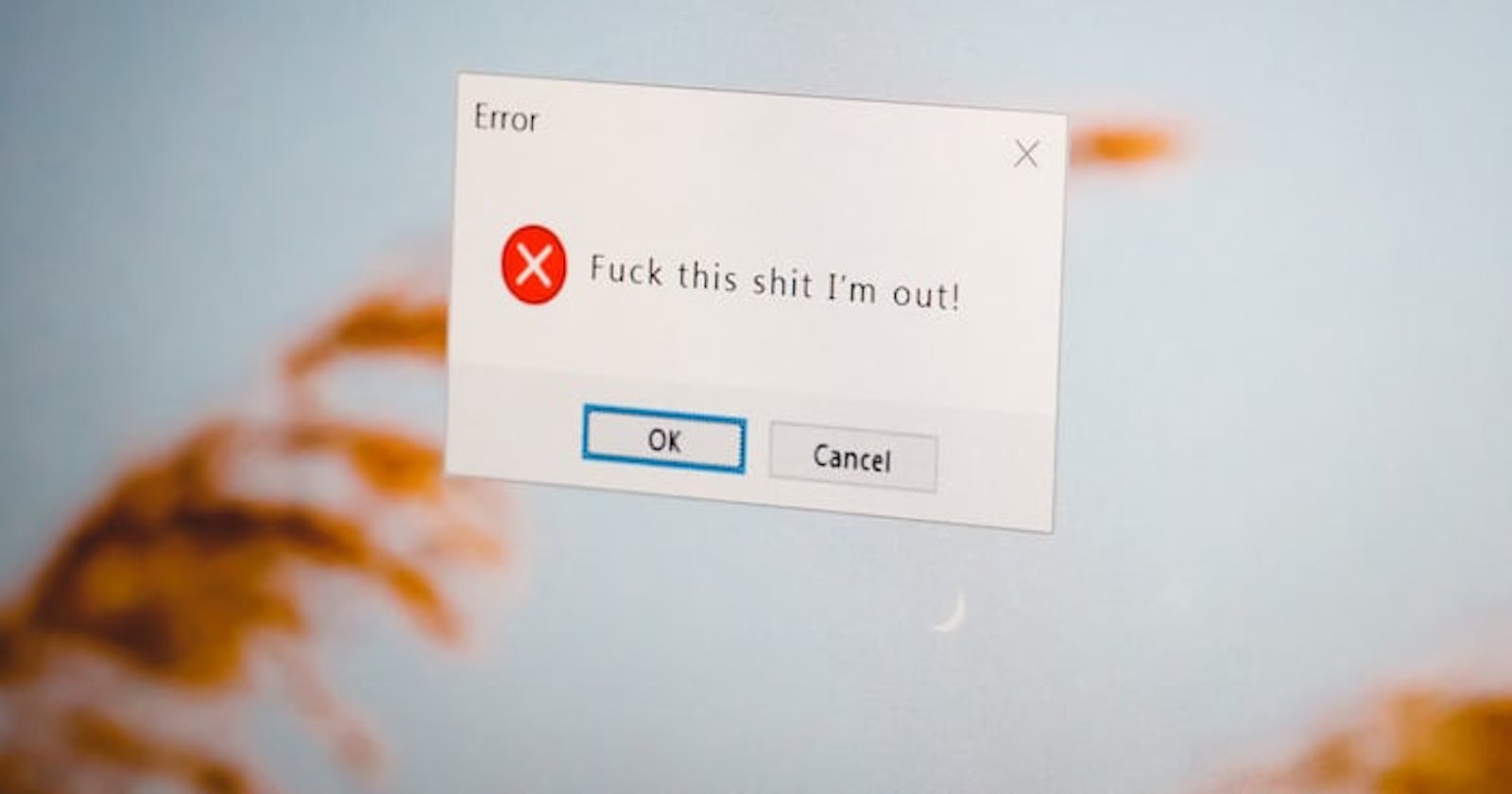Understanding the Difference Between Bugs and Errors in Software Development
In the realm of software development, two terms are frequently used interchangeably but have distinct meanings: bugs and errors. These terms are pivotal in the development process, as they represent issues that can impact the functionality and reliability of a software system. In this comprehensive guide, we will delve into the nuances of bugs and errors, exploring what sets them apart and how they are managed in the software development lifecycle.
Defining Bugs and Errors
1. Bugs
A bug, also known as a software bug or programming bug, is a broad term that encompasses various types of issues in a software application. Bugs are unintentional defects that can manifest as malfunctions, crashes, or unexpected behavior in the software. They arise during the coding, testing, or even the usage phase of software development. Common types of bugs include logic errors, syntax errors, and runtime errors.
Key Characteristics of Bugs:
Unintentional: Bugs are not introduced deliberately; they are mistakes or oversights in the code.
Varied Impact: Bugs can lead to minor inconveniences, such as typos in user interfaces, or major problems like system crashes.
Occurrence: They can occur at any stage of development, from coding to deployment and even post-release.
2. Errors
Errors in software development are more specific and typically refer to coding mistakes that violate the rules of the programming language. Errors are often categorized into two main types: syntax errors and semantic errors.
Key Characteristics of Errors:
Rule Violation: Errors result from breaking the syntax or semantics of the programming language.
Detected Early: Many errors are identified by the compiler or interpreter before the code is executed.
High Impact: Errors can lead to program failure, preventing it from running altogether.
Bug vs. Error: Key Differences
Now that we have defined bugs and errors, let's explore the key distinctions between them:
Nature: Bugs are broad and can include various unintended issues, whereas errors are specific coding mistakes.
Impact: Errors often have a higher impact, as they can lead to program failure, while bugs can vary in severity.
Detection: Errors are typically detected early by compilers or interpreters, while bugs may not be immediately apparent.
Root Cause: Bugs can result from a range of issues, including misunderstandings, miscommunication, or changing requirements, whereas errors are rooted in coding mistakes.
Managing Bugs and Errors
To manage bugs and errors effectively, software development teams employ various techniques and tools:
Debugging: Debugging is the process of identifying and resolving bugs in the code. Developers use debuggers and logging tools to pinpoint and fix issues.
Testing: Comprehensive testing, including unit testing, integration testing, and user acceptance testing, helps identify both bugs and errors at different stages of development.
Code Review: Regular code reviews with peers can help catch errors early and promote best coding practices.
Documentation: Maintaining documentation and comments in the code can help prevent misunderstandings and reduce the introduction of both bugs and errors.
Continuous Integration/Continuous Deployment (CI/CD): Automated CI/CD pipelines can catch errors early and ensure that code changes do not introduce new issues.
In conclusion, understanding the distinction between bugs and errors is crucial in the world of software development. While bugs are general issues that can affect the software's functionality and user experience, errors are specific coding mistakes that can lead to program failure. By effectively managing both bugs and errors through a combination of techniques and tools, software developers can ensure the reliability and robustness of their applications.